Recent Entries
Mar 17, 2012 Computer Programming
In the verge of celebrating another birthday there is always some time to reflect about life and desires for the years to come but at this point in my life health is something that has started getting higher in my priority list. I do ask my self if what I am feeling now is what triggers 40+ men to start doing things we had never done before and that is why in this period of life some of us come across to the so called mid-age crisis syndrome. For sure good health is something that all of us give for granted until we get to our family doctor’s office for a routine physical exam and despite that everything seems to be normal for our age, we have a somewhat healthy diet and have minimal exercise habits we end up bringing home a stack of pamphlets that make us think further on how to keep your health on check.
This time in particular, one little booklet pop up from the stack. All the rest of them just seemed too familiar but this one titled “PERSONAL HEALTH RECORDS for Men” really stood up. For one moment I recalled all those doctor visits I have been asked to fill up three or more pages about our current and past health events while getting medical attention which is commonly referred in the medical jargon as “Anamnesis“. Is interesting this piece of folded cardboard would help me to track my health events down so I may not need to remember every single detail anymore. Let’s examine how great this tool could it be.
The pen and paper approach
I am pretty sure you will find one of these booklets or a fairly similar pamphlet at your doctor’s office but just in case you are curious about how mine looks like here it is a summary.
Front and Back pages
| Front page requires basic information about the person tracking the records. In this case the name of the person tracking its own information and how to contact his primary doctor. In this example it doea not seem much but bear minumin in case of an accident or emergency.The back side looks more like an advertisement but also useful in case of an medical emergency. |
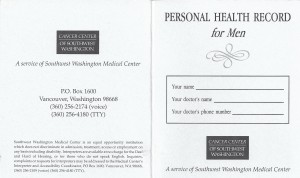 |
Instructions and health advice pages
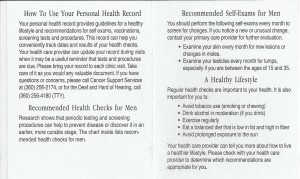 |
This particular booklet includes a couple of pages that helps you understand how to track of personal health records, medical checks and recommendations such as periodic examinations and suggested life style. This might not seemed to be much but it is quite significant amount of information for the limited space available. |
Inside pages 1 – Medical records
| Here it is where the action starts to take place; rendered four tabular structures to cover four different health tracking aspects such as “Fecal Occult Blood Test“, “Sigmoidoscopy“, “Digital Rectal Exam” and “Cholesterol“.Information about what is getting tracked and its suggested periodicity is also included in this section. Tables show several columns explaining what to track for each event and several rows are available to fill up each event. |
 |
Inside pages 2 – Medical records
Conclusions
The pen and paper approach to keep track of personal medical records is definitely better than not having any tracking mechanism at all. This is unexpensive, no batteries replacement or power source recharging needed, Pocket sized and easy to carry (can be considered a “mobile” solution), not a high tech degree required for configuring, setting it up and maintaining it in good shape.
There are some negative considerations that can be spotted :
- Keeping our information secure and confidential could be a problem but it is not difficult to find a good and robust solution for this. Information contained in the booklet may be insecurely expose while carrying it over with us to doctor visits. Ink on Paper or cardboard is a material susceptible degradation, water/fire damage that may conduce to partial or total information loss.
- While adding new information (data for each event) into the booklet is pretty easy, making corrections can be problematic and can induce data integrity problems which may cause confusion in future reviews of data. Data backup can be as simple as creating photocopies of current pamphlet keeping track of revisions organized might not be either secure or practical to manage.
- Information that can be tracked with booklet is pretty much static and there is no room for adding new medical aspects to track. also the number of events per medical aspect already contained in the booklet is finite up to 9 events maximum . An option can be using a second booklet to continue adding data points which may be not convenient or can be less secured.
- After reviewing an “Authoritative source from Mayo clinic” about this topic. Seems like the booklet described in this article is pretty accurate but it is limited to some “preventive disease” topics such as “results from screenings and laboratory tests”, “cholesterol levels and blood pressure” and “Vaccinations” but still lacks of few additional preventive aspects and it definitely lacks of major medical information such as “Allergies”, “Medications”, “Chronic problems” and “major surgeries” to mention just a few. The main issue is that the booklet itself can not be easily and confidently extended to support any extra information that is currently not considered.
Future work
A first step for taking care of our own health is definitely to start keeping track of our “personal healthcare records” for both preventive and corrective measures, This would help our healthcare providers to perform a more accurate and on time diagnosis of a current or future health problems which may lead to a higher probability of finding a cure or expedite healing.
While using “Pen and Paper” is a great start its inherent limitations may rapidly become an obstacle if the number of medical aspects to be tracked become insufficient as they would need to be increased over time.
Exploring the possibility to transform our “Pen and Paper” approach into an electronically or digitally driven application can be an option to overcome some or all the limitations found. Going from Analog approach to a digital (computer driven) personal healthcare records management can also bring a different level of drawbacks that needs to be clearly outlined.
In order to keep the “mobility” aspect of this records tracking mechanism portable computers must be considered for enabling access to “Personal Healthcare Records”. Some possible target devices for implementing a software applications can include but should not be limited to “smart-phones”, “Tablets”, “Thin/portable computers” either connected to “Cloud Services” or not.
Jan 30, 2012 Android, Linux stuff
Ok, I have to admit that the title of this post reads a bit sensational but it could have not be more clear to me after diving a bit more on the latest changes on software tools I am used to deal with everyday and getting surprised for its latest developments. I am normally pretty conservative in respect of technology adoption but always curious on what is happening on the edge of things I normally use. From time to time I get encouraged for the findings while reading respected reviews and blogs and fall into riding tools and operating systems that are a bit far from mature for the common developer and user.
My preferred desktop operating system is Ubuntu Linux which of course I am still running its “Lucyd Lynx – 10.04 LTS” version and patiently waiting for the next long term supported version. This time while browsing over topics related to “Ubuntu 11.10 (Oneiric Ocelot)” the most recent intermediate release, discussions about Canonical decision for pushing “Unity” user interface over the expected “GNOME Shell” just popped up big. Wait, a bunch of techies are also complaining about Genome Shell and promptly finding their ways to enable GNOME2 like desktop, this is interesting. What is up with these Unity/GNOME Shell that is causing these much turmoil around early adopters of an ever changing Linux distribution.
 Cool, it just happen that both user interfaces rely on GNOME3 platform but Unity and GNOME Shell designs are not only pretty constrained and less configurable than their predecessor GNOME2 desktop which might explain why early adopters are ranting. Behind these new user interfaces the keyword is “convergence” both user interfaces are now ready to support the Tablet world while still fully serving the Desktop computing needs. More important the environment is currently supporting hybrid touch systems such as workstations running touch panel displays, thin/net books touch display capable and Linux base tablets. Now everything is clear, the convergence point claims that the new user interface should be suitable for both sides the Desktop and the tablet so the design should be constrained to the middle point where desktop user’s would accept giving up flexibility and configure-ability for standardization around the gestures driven touch displays world while still fully supporting the always trusty keyboard and mouse.
Cool, it just happen that both user interfaces rely on GNOME3 platform but Unity and GNOME Shell designs are not only pretty constrained and less configurable than their predecessor GNOME2 desktop which might explain why early adopters are ranting. Behind these new user interfaces the keyword is “convergence” both user interfaces are now ready to support the Tablet world while still fully serving the Desktop computing needs. More important the environment is currently supporting hybrid touch systems such as workstations running touch panel displays, thin/net books touch display capable and Linux base tablets. Now everything is clear, the convergence point claims that the new user interface should be suitable for both sides the Desktop and the tablet so the design should be constrained to the middle point where desktop user’s would accept giving up flexibility and configure-ability for standardization around the gestures driven touch displays world while still fully supporting the always trusty keyboard and mouse.
As you can imagine this convergence can not be called a trend if it is only happening at the “Dark side” usually embraced by technology geeks rather than mainstream consumer world but for my surprise it only took me few keywords on Google to find out that Canonical is not alone.
 Google’s Android ICS (Ice Cream Sandwich) 4.0 release is the tip of the iceberg of mobile and desktop converge pushed from the ground.Android is poised not only to cover the mobile market (phones/tablets/net-books) with an unified interface. This operating system has been built mobile since it inception and slowly but surely penetrating an unlimited amount of network connected devices and appliances staring with television sets and other consumer electronics.
Google’s Android ICS (Ice Cream Sandwich) 4.0 release is the tip of the iceberg of mobile and desktop converge pushed from the ground.Android is poised not only to cover the mobile market (phones/tablets/net-books) with an unified interface. This operating system has been built mobile since it inception and slowly but surely penetrating an unlimited amount of network connected devices and appliances staring with television sets and other consumer electronics.
 Apple is also desperately narrowing down the breach between its iPads and iMac user experience by adding “Gestures” and “VoiceOver Gestures” to OS X Lion’s Magic Trackpad/Mouse support. So next is to add touch screen to iMac’s and MacBooks which I sincerely do not understand why it has not happen already.
Apple is also desperately narrowing down the breach between its iPads and iMac user experience by adding “Gestures” and “VoiceOver Gestures” to OS X Lion’s Magic Trackpad/Mouse support. So next is to add touch screen to iMac’s and MacBooks which I sincerely do not understand why it has not happen already.
 Microsoft is also betting on the “Convergence” topic with its so expected Windows 8 that claims to offer similar experience all across the board from Windows phone, tablets and all the way up to regular Desktop PCs. What is interesting from the Microsoft bet? Is the open support for ARM architecture mostly drove by Nokia agreement but a step forward to the big mobile world. A quote from Wikipedia: “In particular it adds support for ARM microprocessors in addition to the previously supported x86 microprocessors from Inteland AMD. A new Metro-style interface has been added that was designed for touchscreen input in addition to mouse, keyboard, and pen input.”
Microsoft is also betting on the “Convergence” topic with its so expected Windows 8 that claims to offer similar experience all across the board from Windows phone, tablets and all the way up to regular Desktop PCs. What is interesting from the Microsoft bet? Is the open support for ARM architecture mostly drove by Nokia agreement but a step forward to the big mobile world. A quote from Wikipedia: “In particular it adds support for ARM microprocessors in addition to the previously supported x86 microprocessors from Inteland AMD. A new Metro-style interface has been added that was designed for touchscreen input in addition to mouse, keyboard, and pen input.”
 Trends are usually accompanied by business and financial support, this “convergence” trend is not the exception when for the first time a serious market analysis firm such as “canalys” challenged IDC, Gartner and others and decide to consolidate Mobile and Desktop computers into one “Personal Computer” market and posting numbers on Q4-2011 that places Apple as #1 PC maker surpassing Hewlett Packard for a considerable margin. The article titled: “Apple storms past HP to lead global PC market“.
Trends are usually accompanied by business and financial support, this “convergence” trend is not the exception when for the first time a serious market analysis firm such as “canalys” challenged IDC, Gartner and others and decide to consolidate Mobile and Desktop computers into one “Personal Computer” market and posting numbers on Q4-2011 that places Apple as #1 PC maker surpassing Hewlett Packard for a considerable margin. The article titled: “Apple storms past HP to lead global PC market“.
So, there is only on thing to assess, either you decide go with the current or against but at the end we all will be push forward to follow a trend that seems un-avoidable now. Welcome Unity then!
Nov 12, 2011 Android, Computer Programming

Ok, Sadly news for Nexus ONE owners like me. It has been widely reported that Google’s Hugo Barra has announced that Nexus ONE would not get Android’s 4.0 upgrade due its hardware limitations. Nexus S which is actually invited to the “ice cream sandwich” party is not way more advance in terms of processing power or Memory actually is basically the same as Nexus ONE but it has a better GPU, huge screen and front facing camera which makes it more suitable to take advantage of new Android’s 4.0 goodies.
Why android’s 4.0 is important !!!
Basically “ice cream sandwich” code name for Android’s 4.0 release marks the all awaited convergence between Android based Smart phones and Tablets. 
All Android’s based smart phones got stagnant running “Ginger Bread” Android’s 2.3 OS while All Android’s based Tablets came up running “Honey Comb” Android’s 3.0 which was designed for maximizing the use of the bigger displays and eliminating the need for too many hardware controlled buttons.
With “ice cream sandwich” both types of devices and I would say any Android based device in the future would not be tight to hardware control elements such as “Back”, “Menu”,”Home” & “Search” buttons that most smart phones has implemented in hardware. Well, “ON/OFF” and “Volume” controls are common between smart phones and tablets but with Android’s 4.0 all these controls are available over the screen and of course they can be also routed via hardware elements as well.
 Hey, Android’s 4.0 arrival is a good thing but for some of us who acquired a Nexus ONE at full price or even for the few getting it subsidized by T-Mobile with way lees than two years of its first launch. The main motivation was to get a phone that will always receive latest upgrades directly from Google and the availability to run pure and clean Android’s OS without any bloated add-ins from your wireless carrier. Well, that might not be true for Nexus ONE owners anymore and if this is the actual case I am not so sure anymore that that will be also a valid assumption for Galaxy Nexus or any other Google’s device.
Hey, Android’s 4.0 arrival is a good thing but for some of us who acquired a Nexus ONE at full price or even for the few getting it subsidized by T-Mobile with way lees than two years of its first launch. The main motivation was to get a phone that will always receive latest upgrades directly from Google and the availability to run pure and clean Android’s OS without any bloated add-ins from your wireless carrier. Well, that might not be true for Nexus ONE owners anymore and if this is the actual case I am not so sure anymore that that will be also a valid assumption for Galaxy Nexus or any other Google’s device.
A Claim for GOOGLE!!!
I am pretty sure you can stick to your promises or at least promptly release Android’s 4.0 source code so we can provide support on our own. We are still waiting for Android’s 3.0 source code to be released.
Hey Mr. Hugo Barra, at this point the minimum expected from your Google’s corporate fellows would be actually thinking of accepting Nexus ONE phones back for a hearty credit towards getting a brand new Galaxy Nexus this Christmas!! Please release that announcement soon so we can plan for getting it by this black Friday!!!
Nov 11, 2011 Android, Computer Programming
 App Inventor moving at MIT. In case you missed the original Press Release you can read that. This might not be news for super serious Android developers but the official announcement from MIT about picking up “App Inventor” to move it from Google Labs to MIT media Lab backed services is great news for us expecting this piece of technology to grow up.
App Inventor moving at MIT. In case you missed the original Press Release you can read that. This might not be news for super serious Android developers but the official announcement from MIT about picking up “App Inventor” to move it from Google Labs to MIT media Lab backed services is great news for us expecting this piece of technology to grow up.
The MIT Center for mobile learning is actually asking for collaborators so leave your contact information here.
The new App Inventor Edu site is already up and running. It is not only that App Inventor will continue as web base service to create Android’s apps but it also open its source code to the development community so it can be extended at will by the always embracing community. Details on App Inventor transition and FAQ here but basically Google’s App Inventor is providing a way to export all your projects down to your computer that you will be able to upload back up into App Inventor Edu site but hurry up since deadline for Google’s app Inventor site is due this December 31st, 2011.
If you cannot wait for App Inventor Edu to allow public access to continue developing or teaching, you can always install your own App Inventor Engine to host your very own development and publishing environment but you will need to wait for Google to release App Inventor source code and App Engine setup instructions. App Inventor Announcement forum is the place to keep an eye on!
Oct 12, 2011 Android, Computer Programming
I had got Android’s app inventor installed and posted a blog about it. At this point a just want to browse and understand how capable or limited this development tool might be so for now a very simple application would be just enough to do the trick.
This blog entry is not intended to be a full tutorial by any means but just a way to show what I have found so far including personal comments about the steps along the way. Any software development follows a chosen development life cycle even when one is not consciously chosen.
Application development cycle
In the case below a typical water fall type of “SDLC” would do, of course in a very small scale.
What is the problem (analysis).
Well, after using my Nexus One for some time now I found myself always looking into a number of websites using the phone’s built in web browser. It takes me three clicks to get to reach any of them under “Bookmarks” screen. There is always a way to create a shortcut to those “URLs” that will allow me reach them with only one click but in my case I do not want to clutter my home page with too many icons.
I think if I can have a very simple application to list my websites in a form of a list that I can get access through only one icon placed at my home screen that would offer me a less cluttered home page and a two clicks way to get my web pages. Read More..
Mar 5, 2011 Android, Computer Programming
Have you ever come back home on a Friday night and after spending a great afternoon with your family, having a hearty dinner and finishing up washing dishes, got to have some extra energy to do something you have been neglecting for quite a few months?
Well, today it was one of those for me and decidedly got to install Google’s “App Inventor” software development kit in my trusty Ubuntu box. So here you are the summary and early comments about the tool installation experience.
First, I opened up an email from “App Inventor Team” which I had been letting accumulate electronic dust at the bottom of my “gmail” account. Yeap, having a Google’s account ID is a mandatory step to get access to any Google’s application and this one is not an exception. In my case I am using my gmail’s account which does the trick for me.
the email highlights Just three easy steps to have “App Inventor” SDK installed and be ready to start using it to create Android applications and run them directly over your phone or emulator in a snap, or at least that is Google’s promise.
I am not going to reproduce what it looks like a very straight forward and clear step by step instructions, I will provide few comments and screen shots from what I did experienced tonight .
And the story goes like this … Read More..
Mar 3, 2011 Android
It is March already? wow, times goes by pretty fast lately or it is just me. Yes February is only 28 days and March will feel longer now that spring is approaching but the fact is, I did not posted any article in February which is pretty bad and need to catch up to meet my goal of at writing at least an article per month this year.
Today was an awesome day, it started slow and not looking too promising but at the end I got to complete few tasks I had been working on recently so it will make my week productive already and on top of that I got a present from my Google friends. Today I got the awaited message “System Update” after turning on my phone this morning. As you can imagine I resisted to apply it immediately and decided to wait until the end of the day so I had the chance to blog about it.
So here it is the sequence of updating to Android OS 2.3.3 “Ginger Bread” with pictures, hope you would enjoy it. Read More..
Jan 26, 2011 Android, Blog Stuff
Today I got the WordPress android app installed, well at least the one recommended by WordPress.org website.
Installation and initial setup was pretty straight forward.
Text editing options are not too extensive but good enough for a quick post. Options such as enhancing your text with bold, italics, underline and crossed.
Adding URL links is a brezze. Like this to ACM.ORG.
Inserting photos or videos from media gallery on the phone itself is also available.

Finally, specifying tags, categories and publishing settings are pretty handy as well.
Certainly writing articles from my smart phone device is not the most exciting experience but it is good enough to get a story started and to finish it later on.
Jan 19, 2011 Android
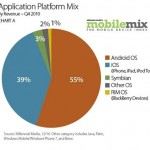 I woke up this morning and after a slim breakfast, getting prepared to drive my daughter to school and finish cleaning up my email in-box, some six sense call me to open up financial news today, and there it was … a financial related article writing about Mobile industry with the title “New Leaders in mobile“. It did not surprise me at all to see Android OS being declared #1 “Application Platform” by revenue up to December 2010 which, in fact makes it pretty appealing for mobile application developers . Read More..
I woke up this morning and after a slim breakfast, getting prepared to drive my daughter to school and finish cleaning up my email in-box, some six sense call me to open up financial news today, and there it was … a financial related article writing about Mobile industry with the title “New Leaders in mobile“. It did not surprise me at all to see Android OS being declared #1 “Application Platform” by revenue up to December 2010 which, in fact makes it pretty appealing for mobile application developers . Read More..
Jan 18, 2011 Blog Stuff
I am going to take the opportunity to write about “Blogging Stuff” topic on my very first article on 2011. This time I have been trying to understand how to publish “Complex” tutorials using the “WordPress.org” platform and for that I mean something that goes beyond the scope of one single article or blog entry. Simple tutorials can be written entirely using one blog entry which is pretty convenient for the publisher but when the content of an subject matter is complex in nature (long text paragraphs, tons of pictures, examples, code snippets, videos and so on) then the next logical step is to break the whole into small pieces that can be assimilated or explored easily by the intended audience and still be considered atomic (one complete thing).
So without a lot of research on the topic and mostly using empiric knowledge about how tutorials in general are structured, here it is an attempt to tackle just few of the issues that a good tutorial structure thrives to resolve. Read More..
Jan 18, 2011 Blog Stuff
This is not a real tutorial but an example of a basic tutorial structure proposed in “Creating complex ‘tutorials’ using a blogging platform such as wordpress …“
This is the layout example for:
Article 2.2.1
At the bottom of the article we need to add the navigation section, that will point to TOC that we will call “Main Index”, This blog post is also expected to point to “Previous” link that is actually “Section 2.2” page in this case. This is the first article at this level and the last element in the path so “Next” link is not available so in this case it will be gray out.
Jan 18, 2011 Blog Stuff
This is not a real tutorial but an example of a basic tutorial structure proposed in “Creating complex ‘tutorials’ using a blogging platform such as wordpress …“
This is the layout example for:
Article 2.1
At the bottom of the article we need to add the navigation section, that will point to TOC that we will call “Main Index”, This blog post is also expected to point to “Previous” link that is actually “Section 2” page in this case. This is the first article at this level but in this case is pointing to “Section 2.2” as it is the next element in the path.
Jan 18, 2011 Blog Stuff
This is not a real tutorial but an example of a basic tutorial structure proposed in “Creating complex ‘tutorials’ using a blogging platform such as wordpress …“
This is the layout example for:
Article 1.3
At the bottom of the article we need to add the navigation section, that will point to TOC that we will call “Main Index”, This blog post is also expected to point to “Previous” link that is actually “Article 1.2” post in this case. This is the last article at this level so it should not have a pointer to next but it will be wise to point to next section if available.
Jan 17, 2011 Blog Stuff
This is not a real tutorial but an example of a basic tutorial structure proposed in “Creating complex ‘tutorials’ using a blogging platform such as wordpress …“
This is the layout example for:
Article 1.2
At the bottom of the article we need to add the navigation section, that will point to TOC that we will call “Main Index”, This blog post is also expected to point to “Previous” link that is actually “Article 1.1” post in this case. This is the second article at this level so it should point to “Article 1.3” as it is next. This entry is also special on top of pointing to TOC it should point to “Section 1” as well so we will add a link just next to TOC one this time.
Jan 17, 2011 Blog Stuff
This is not a real tutorial but an example of a basic tutorial structure proposed in “Creating complex ‘tutorials’ using a blogging platform such as wordpress …“
This is the layout example for:
Article 1.1
At the bottom of the article we need to add the navigation section, that will point to TOC that we will call “Main Index”, This blog post is also expected to point to “Previous” link that is actually “Section 1” page in this case. This is the first article at this level so it should point to “Article 1.2” as it is next.
Jan 17, 2011 Blog Stuff
This is not a real tutorial but an example of a basic tutorial structure proposed in “Creating complex ‘tutorials’ using a blogging platform such as wordpress …“
This is the layout example for:
Article 0.1
At the bottom of the article we need to add the navigation section, that will point to TOC that we will call “Main Index”, This blog post is also expected to point to “Previous” article that is actually the same as “TOC”. This is the last article at this level so it does not point to Next this time. It would probably a good idea to point to the next “Section” instead but that is not part of our specification so we will leave it for spec 2.0 and will be placing a place holder by now so we remember.
Dec 31, 2010 Blog Stuff
After all, this blog resource started as a blogging experiment. Today the last day of year 2010 the only thing I can share is my closing year blogging summary. I am pretty sure this may not be of an interest of anyone else but it will be my closing blog post and a way to compare my blogging activities next year.
 Read More..
Read More..
Dec 21, 2010 Android, Computer Programming
This morning waking up early while still fighting Jet-lag symptoms and decided to find out a bit more about installing Android applications from “Unknown Sources”.
This Android feature is particular interesting since it allows Android developers and enthusiasts to try applications before they officially hit the “Android Market“. Most of the time this is necessary for validating the application on real HW before committing to release to the massive distribution channel and in particular it allows to run the so called “Beta programs“. Most mobile development platforms would allow you to do this some more restricted than others well, iPhone platform is an exception since there is not a lot of different HW options to try your application on anyways. Read More..
Dec 17, 2010 Android
I was about to title this post something like “I got a nexus one and now what?” but I have been doing a lot of things with my new smart phone even without trying to hack it that it would not make any sense so instead I am going to record today’s experience trying to figure out how to connect my Nexus One to my Ubuntu box and it possibilities.
Basic ingredients:
- Need a nexus one smart phone (Any Android OS based phone will do but recipes may be slightly different)
- USB cable/connector. (The one that came inside your phone box)
- A PC with your favorite OS; Ubuntu Linux 64 Bits is good enough for me.
Note that ingredients described in list above would work just fine for any of the following recipies. Read More..
Dec 15, 2010 Android
Three months ago my quest to get a rare Nexus One (the “ATT” 3G optimized version) came to an end. I had finally won an “eBay” bid not after several attempts and waiting 7 days for receiving the package as advertised by the seller. This was my very first “eBay” transaction and the only one so far (I may be also a rare not addicted for bidding kind of individual) but that was the only way to secure one of these now called Google development phones compatible with my network of preference. Yes you can get your Nexus One optimized for T-Mobile 3G bands directly from Google if you are registered as Android Developer. Ofcourse if you want to stick with TMobile as your wireless provider the newest Google development phone is the “Nexus S” based on Galaxy S family from Samsung.
As you may know already Google’s development phones are not subsidized therefore you will need to pay a considerable amount of money up front to get the phone in your hands but that compared with freedom you get is northing.You get the latest updates of Android OS right at the minute it is released plus they come “Unlocked” which means you can use any SIM card compatible with GSM/HS-U-D-PA tri-bands pretty much the standard worldwide. Read More..
Nov 21, 2010 Blog Stuff
After several weeks of null blog writing it is time for some reflexion about the nature of the blogging business and my very first year of formal blogging activities.
October 2009 was the first month I posted blog entries on this site and one of my first article’s “I have a blog, now what? briefly mentioned some mere speculation about what could it be a good Blog writing frequency and at that time a I had a goal in my mind ; I was about to write at least one article every month. Today is one year and five weeks from that very first article and the only thing I can say for sure is that “Blogging is a hard activity” of course based on my very own experience. Read More..
Aug 10, 2010 Android, Computer Programming
If you are reading this post and have not installed the Android’s Software development kit you may want to read Step 0.0 before continuing. If you are reading just for amusement go ahead without fear it will be fun.
Of course I am not planning to repeat what others have done just right. I found the official “Hello World” tutorial from Android’s developers site very complete and helpful to get us started. There is even a complete website titled “Hello Android” dedicated to publish Android’s tutorials among other things. But what I am really exited about is to start reading and actually coding by following “Hello Android: Introducing Google’s mobile development platform” on its third edition by “The pragmatic bookshelf” folks.
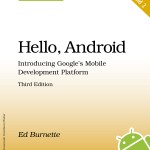 This is not the first book I buy from “The Pragmatic Bookshelf” and I have to confess that I am a bit addicted to their books. I found their writting style and the way they organize their books very attractive and practical. If you are the kind of geek who learns by doing I would not be surprise that you will feel the same whenever you read books from this developer’s book shop.
This is not the first book I buy from “The Pragmatic Bookshelf” and I have to confess that I am a bit addicted to their books. I found their writting style and the way they organize their books very attractive and practical. If you are the kind of geek who learns by doing I would not be surprise that you will feel the same whenever you read books from this developer’s book shop.
This time the pragmatic programmer’s surprised me with a concept that I had not experienced before, well I have to confess that I did not read the first or second edition of this book so for me a section called “Fast-Forward” at the end of each chapter was pretty innovative. Basically if you need to get a grasp of what each topic is about and jump right into coding by just reading the target chapters this is what you need or even if you have already read the whole book but just happen that you want to refresh the concept before an intensive coding session “Fast-Forward” is what you want to go through to find out what you want to read again.
At the time of writing this article I had not finished reading the book so coding examples are still to come from my side, rather that showing silly code I would like to show a more hearty “Android’s Hello World” but for that I need to prepare few server side Restful interfaces to play with from my very first Android’s application. So this is the plan; I need to extend a web application to manage customers information and what a great first Android’s App such I can also manage my customer’s from a smart-phone.
Jul 16, 2010 Android, Computer Programming, Linux stuff
 Someone can not take a couple of weeks of vacation without feeling like getting behind on this Android’s offerings race. It is not news that we all have been waiting for the Samsung Galaxy S family of smart-phones to show up at all four major wireless US carriers sporting very similar “hardware” so now is not about the phone itself or the OS but your carrier of choice that actually comes into play and this is good for consumers; yes competition is good and for us to compare the carriers with less of the hardware bias in mind. Samsung’s Fascinate (Verizon), Captative (AT&T), Epic 4g (sprint) and Vibrant (T-Mobile) are not only very similar but they all are very competitive at the mid-high end of the smart-phone device market.
Someone can not take a couple of weeks of vacation without feeling like getting behind on this Android’s offerings race. It is not news that we all have been waiting for the Samsung Galaxy S family of smart-phones to show up at all four major wireless US carriers sporting very similar “hardware” so now is not about the phone itself or the OS but your carrier of choice that actually comes into play and this is good for consumers; yes competition is good and for us to compare the carriers with less of the hardware bias in mind. Samsung’s Fascinate (Verizon), Captative (AT&T), Epic 4g (sprint) and Vibrant (T-Mobile) are not only very similar but they all are very competitive at the mid-high end of the smart-phone device market.
 LG’s a big name in the wireless phone industry is just coming up with a similar strategy proposing a family of smart-phone devices called “Optimus” sporting latest Android’s 2.2 “Froyo” way ahead of anyone else including Samsung so far. LG’s Optimus which may also will follow Samsung’s approach to be open to all US carriers with similar and competitive hardware options including Android’s based tablets as well. Read More..
LG’s a big name in the wireless phone industry is just coming up with a similar strategy proposing a family of smart-phone devices called “Optimus” sporting latest Android’s 2.2 “Froyo” way ahead of anyone else including Samsung so far. LG’s Optimus which may also will follow Samsung’s approach to be open to all US carriers with similar and competitive hardware options including Android’s based tablets as well. Read More..
Jun 21, 2010 Android, Computer Programming, Linux stuff
 It is amazing but if anyone of us were told how big Android’s smart-phone offerings will explode in 2010 nobody would take it seriously. Just few weeks after iPhone4 spectacular announcement by Steve Jobs and company (of course the device is not still available until June 24th and only for those eager to make the big waiting lines) AT&T has readily available its brand new HTC Aria for 130 after rebate and has also announced that Samsung Captative is coming up preceding the Samsung big bang announcement at NY this Jun 29th! So what is interesting is that Android’s smart-phones ranges from many different sizes and vendors including a wide range of pricing which would suggest that they will be targeting a wider spread of potential customers as compared with the few willing or able to pay for prices at the high end of the spectrum.
It is amazing but if anyone of us were told how big Android’s smart-phone offerings will explode in 2010 nobody would take it seriously. Just few weeks after iPhone4 spectacular announcement by Steve Jobs and company (of course the device is not still available until June 24th and only for those eager to make the big waiting lines) AT&T has readily available its brand new HTC Aria for 130 after rebate and has also announced that Samsung Captative is coming up preceding the Samsung big bang announcement at NY this Jun 29th! So what is interesting is that Android’s smart-phones ranges from many different sizes and vendors including a wide range of pricing which would suggest that they will be targeting a wider spread of potential customers as compared with the few willing or able to pay for prices at the high end of the spectrum.
Competition is good and seriously it is getting darn good! A list of Android’s devices is somewhat kept up to date at wikipedia. Besides HTC and Motorola that has been front runners so far but the big players in the low end of wireless devices such as LG and Samsung are emerging with very appealing and affordable options for the rest of us. On top of that PC maker’s such as ACER and DELL are also aggressive with their hybrids smart-phone/entry tablet devices…
At Verizon you can get an Android phone staring from 49.99 (LG Ally) up to HTC Droid incredible for 199.99. But as incredible as it sounds Verizon is already making space for the newest Motorola Droid X which is aiming to compete front to front with HTC EVO 4G and the so expected iPhone4. Thanks there are options and many of them. Similar offerings from other wireless carriers are coming as well, so an smart-phone for everyone seems likely the future to be. Read More..
Jun 4, 2010 Android, Computer Programming, Linux stuff
To much writing and no signs of moving towards some coding action yet so its time for a step forward. There is no way to produce or even try any Android OS code before actually installing the so famous Android SDK which at the time of writing this article its offering the brand new Android 2.2 platform. It is great that Android Developers site has this part fully covered so I will not attempt to create another “How To” piece here but just document my very own experience and perhaps be able to add some humble annotations and comments. I need also to disclose that this is my first time trying Android SDK or any similar smart-phone SDK so I do not have any particular expectation but having a fast, smooth and successful installation attempt.
Preparing the development environment is the first step Read More..
May 28, 2010 Computer Programming
These are amazing times to be witnessing or perhaps being part of history. Just like in the early eighties the Personal Computer wars took place and people either went fanatic about embracing personal computing or not paying attention at all. At the end most of those getting into the PC Hardware and Software sailboats were gratified with immense returns on their investments. In late nineties the information age with the explosion of the INTERNET CLOUD SERVICES created a new generation of technology entrepreneurs which are still today on top of their wave ride. But another wave has just arrived and this one is getting in our lives faster and bigger than any of the previous ones; the mobile computing leveraging the cloud computing services is seriously growing and we are just seeing its first baby steps. I have been blogging about what smart-phone development platform I would like better to try but the issue here is not matter of preferences, it is all about how big of a market would you like to reach and we are talking about an enormous amount of potential consumer’s of your mobile/cloud applications. These are the consumers that are buying millions of “apps” capable devices every year. Read More..
May 21, 2010 Android, Computer Programming
In a previous post I got some time to think about smart phone’s “apps” world of Software Development Kits. One of Google’s most recent announcements may shake the apps world up quite a bit. Google in partnership with Logitech may easily change anyones perspective’s around building apps. Google’s TV runs over Android OS and as commented by “Vincen Dureau” the geek behind Google’s TV on recent interview; they are aiming to have mobile apps running natively on your TV and later they will be adding some specific TV APIs into the mix but Read More..
May 5, 2010 Computer Programming, Scratch
It is not news that our dear friends from MIT media lab will be supporting all three mayor desktop operating systems to run their Scratch programming IDE (Integrated Development Environment). What is news is that its Linux version originally created only for Linux i386 (the 32 bits version) can also run on Linux 64 bits version too, well, at least on my freshly installed 10.4 LTS version, Yeah !!!
So the trick was published by the scratch team on their “Scratch on Linux” web page but here it is a short version; Read More..
May 4, 2010 Blog Stuff
 I am trying a SPAM blocker solution for the first time on this site and I am officially on test/validation mode so …. Dear SPAMBots and even the human type of spammers are very welcome to try and flood my site.
I am trying a SPAM blocker solution for the first time on this site and I am officially on test/validation mode so …. Dear SPAMBots and even the human type of spammers are very welcome to try and flood my site.
NO, I am not crazy.
I do really want to check if this solution works. To demonstrate that I am committed, I have also added a “Contact” form at the “About” page with no CAPTCHA or silly questions asked. I am ready to dive into messages if necessary. Give me your best shoot.
May 2, 2010 Computer Programming
Some technicalities to start with;
There are APIs (Application Program Interfaces) for almost any electronic device out there but most of its SDKs (Software Development Kits) allows you to write programs on your computer to interact with their respective electronic device and there is almost a different API for each device even within devices sold by the same company. Now Smart-phones allow intrepid software developers (mostly companies) to create arbitrary “Apps” (Software Applications) that run inside the smart-phone device; what a cool thing!! the question is which one to choose among an open ocean of options and restrictions.
Why is it so attractive to create Smart-phone “apps”?
In my opinion these devices are very appealing due its portability, connectivity, usability and now a days it’s coolness. Needless to say that those little things are used daily by millions of people and they are becoming increasingly addictive among Yuppies (Young Urban Professionals) and not so young one’s too.
Now getting into the subject matter; Read More..
Apr 30, 2010 Linux stuff
Once I am not the kind of geek that love to be on the edge all the time and usually prefer to try new stuff whenever it gets somewhat mature and stable. Yesterday I went ahead and put myself into the quest of upgrading my trusty Ubuntu 9.10 OS to the latest Ubuntu 10.4 LTS (Long Term Service). I should realized that I was not going to be alone on trying this and I am not sure how many thousands or then of thousands where trying to upgrade right away after the “10.4 LTS upgrade” icon was available from our Ubuntu Update Manager screen.
In summary, The upgrade process is simple but it is not something you can leave unattended, the steps below will show you all the screens that requires attention during the upgrade process and the ones you should provide a mouse click or hit enter in your keyboard. I am pretty sure Ubuntu image mirror servers where overloaded yesterday and possibly will be still overloaded for a couple of days so be prepared for long waiting hours while new distribution packages are downloaded and then installed. All my applications and development environment remained intact including all applications not supported directly by Canonical organization and I was able to work business as usual right away after restarting the system and login into my freshly 10.4 LTS OS so no complains so far but will be reporting any issues or findings along the way if necessary. With no more to add here it is the story: Read More..
Apr 27, 2010 Computer Programming, Scratch
Scratch programming allows “remixing” applications which basically means create a new scratch program from an existing one in a very simple way. This time my Son is mastering multiplication in preparation for his upcoming 3rd grade state evaluation exams. Learning math facts requires responding accurately to equations with cadence, the most consistence cadence is the better.
This is the description of our scratch remixed program where we change it from applying addition/subtraction match facts to multiplication mat facts. It took my nine year old and myself just 15 minutes to make the necesary changes and publish it on line.
New project is posted here: http://scratch.mit.edu/projects/vasoco/1011004 Read More..
Apr 23, 2010 Linux stuff
Early this month and very discretely Google’s announced Chrome Browser’s release for Linux environment (Sources: Softpedia, Google). This might not be news for some of my geeky friends that has been using and perhaps doing development on chrome browser for some time now but they are for me and the few of us who are this rare kind of individuals that have been using exclusively Linux OS as a home desktop system for quite a while. So welcome Google’s Chrome browser to Linux desktop; this is an stable version not a developer’s one.
So far the experience is very good. Installation was a breeze just few clicks and the password to authorize the new DEB package installation. It imported my Firefox settings so the switch is smooth. Web pages load super fast and now if one the the apps gets stuck downloading content not a problem I just open a new tab and continue browsing. So far it is pretty impressive. I will report back on personal findings along the way but for now it is just happiness. Read More..
Apr 2, 2010 Blog Stuff
Wow, I do still not know how could I had been so patient the past 6 weeks where I in purpose stopped writing on this BLOG for personal reasons and also due I was trying to understand what is all about with this SPAM flooding affecting the miserable four blog entries I have written so far. I stop counting the type of SPAM as well as how many different languages those comments were written mainly some type of Cyrillic kind of language I assume mostly Russian or from some eastern Europe countries. Topics ranged from medicine sales, human “organs” enlargement stuff, any sort of services sales and few trying to advertise their very own blogs were I do assume all these trying to drive traffic to other websites.
I FINALLY DECIDED TO STOP ACCEPTING COMMENTS ON MY BLOG POSTS !!!! Well at least I had a couple of legitimate commentators; thanks you two and sorry I am not showing your comments anymore.I am in the process to figure out a best way to handle this SPAM but that might require to install the newest version of WordPress which will take some time due it is very low in my To Do list of pending tasks. Read More..
Dec 25, 2009 Blog Stuff
After some time of “blogging” constipation I finally had a chance to sit down and think about something rather basic as well as important. When people in general do things, most of the time those activities are looking to achieve something. I guess this is the most primitive idea behind Newton’s law of motion which I am not going to discuss on this writing but just assuming it could be applicable for this matter.
Three laws of “blogging” mapped to Newton’s motion laws. Read More..
Nov 9, 2009 Computer Programming, Scratch
Taking this opportunity to write about something more personal and at the same time technical to share with everyone else. This month “Communications of the ACM” magazine I regularly receive, brought a little gift for me and my eight year old son. The front page article “Scratch: Programming for all” showcase a little one manipulating a bunch of “lego” like bricks which looked more like a set of computer programming pieces of code. Yes, indeed those were pieces of SCRATCH programming language a project launched in 2007 by the MIT media lab folks. After reading the article my usual curiosity took me to download the SCRATCH SDK that currently runs over Mac/Win OSes only,YES I actually spent several hours this weekend hacking on a WinXP virtual box with my son and I have no regrets so far. Read More..
Nov 6, 2009 Blog Stuff
I should not be to worry about this topic since this is my third blog entry so far and I am pretty sure there is not to much to categorize with this minimal “blog” production ;( but “BLOGS CATEGORIZATION” is certainly a good topic to talk about. Well I am not referring to the fact that most blogging platforms support “Tagging and Categorizing” your blog entries such they can be organized and presented in a particular manner for future reference but to the fact that those categories would have a meaning or will perhaps be driving behavior in respect of the particular blog purpose. oooohh, I guess I just touched a weak point about my blog site, Do I really have a purpose for my blog defined? I guess I should but that is another topic for a later time of inspiration.
Ok, so far without doing any significant research effort about this matter I have found (empirically) three major categorization approaches. I know there may exists many more but I will restrict today’s writing to those I believe I would be looking at first. Read More..
Oct 16, 2009 Blog Stuff
I am not sure if this particular “blog” entry will be even read by someone outside my family of four including my two little ones who are not even teenagers yet but here I am, just after one day of successfully replacing my old boring and outdated “fidelvanegas.net” website with a brand new “WordPress” based “blogging” application. NOW WHAT? is the question.
Should I write a new “Blog” entry every day? or every week? or every month? … well I had not updated or enhanced my former website for months before deciding to switch and become a “blogger” instead. I guess I will find out what is the best publishing frequency for me along the way but for now I can proudly say “I am an every other day “blogger” well at least for the first two attempts. Read More..
Oct 14, 2009 Blog Stuff
This is my first post and the starting point away from my old fashion front-page based website. Older website content will be preserved under the following path: http://fidelvanegas.net/original
 Latest Entry
Latest Entry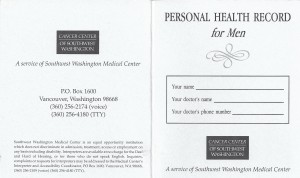
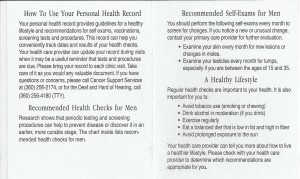

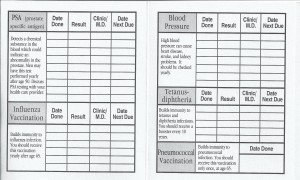










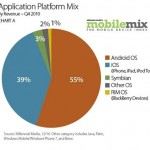

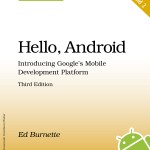


 It is amazing but if anyone of us were told how big Android’s smart-phone offerings will explode in 2010 nobody would take it seriously. Just few weeks after
It is amazing but if anyone of us were told how big Android’s smart-phone offerings will explode in 2010 nobody would take it seriously. Just few weeks after 

